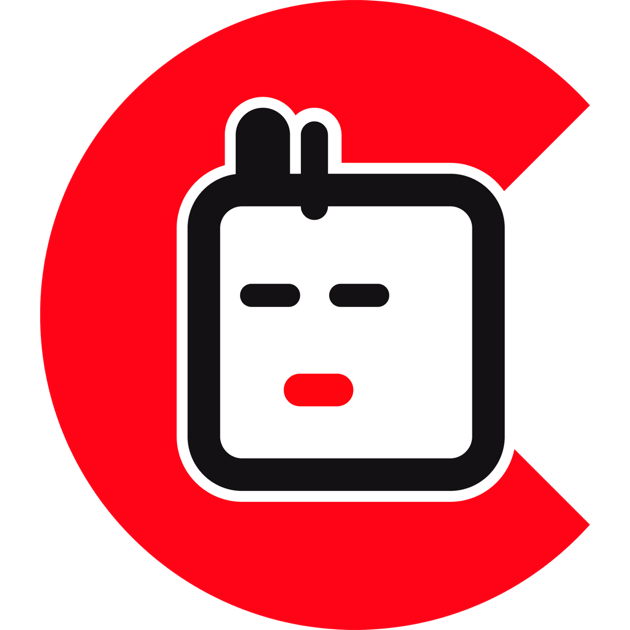3. What's new?
version 1.5.1
- Fix on application registration.
version 1.5.0
- Full support on c-actions "v2" (version 2) the new generation made by maFileRenamer 2.0.0 and higher.
Previous c-actions versions are not supported by Centurion 1.5.0 and higher.
- Minor GUI emprovements.
- Fix on saving loaded c-actions.
version 1.4.2
Full support on c-actions generated by maFileRenamer 1.4.0 and higher.