macOS 10.13 and higher
FREE for all Current 4.X.X users, available by clicking the "Download" button below!
Add a watermark with maWatermarker 4
maWatermarker is much more than a great watermark application for macOS.
Protect your photos with beautiful and subtle watermarks and drive more traffic to your website, webshop, blog, instagram post, facebook page...!
maWatermarker has extended functionality, but is still easy to use. maWatermarker let you add creative and subtle watermarks but you can also use maWatermarker to apply creative special effects.
Did you know? You can also use maWatermarker to mix photos!
And apply unique photo effects.
You can protect your photos by adding a watermark image, your logo for example, but also by adding a pattern image. maWatermarker comes with more than 40 FREE pattern images.
We are adding new pattern images on regular basis, follow us on this page.
One of maWatermarker's strengths is the option to add watermarks in batch mode.
For this, the size of the image watermark can be set according to the pixel size of the image on which it is to be placed, and the position can also be set perfectly relative.
Regardless of the size of the photo, whether it is straight or horizontal, the watermark will always be placed on the same relative position!
maWatermarker supports text (multi line) watermarks as well as image watermarks, one by one or in batch mode.
Supported file types: JPEG, PNG, TIFF.
You can store your watermark preferences in presets: quick access for later use.
You can store your watermarks, pattern images and c-actions on a central place, managed by maWatermarker, once again for quick access.
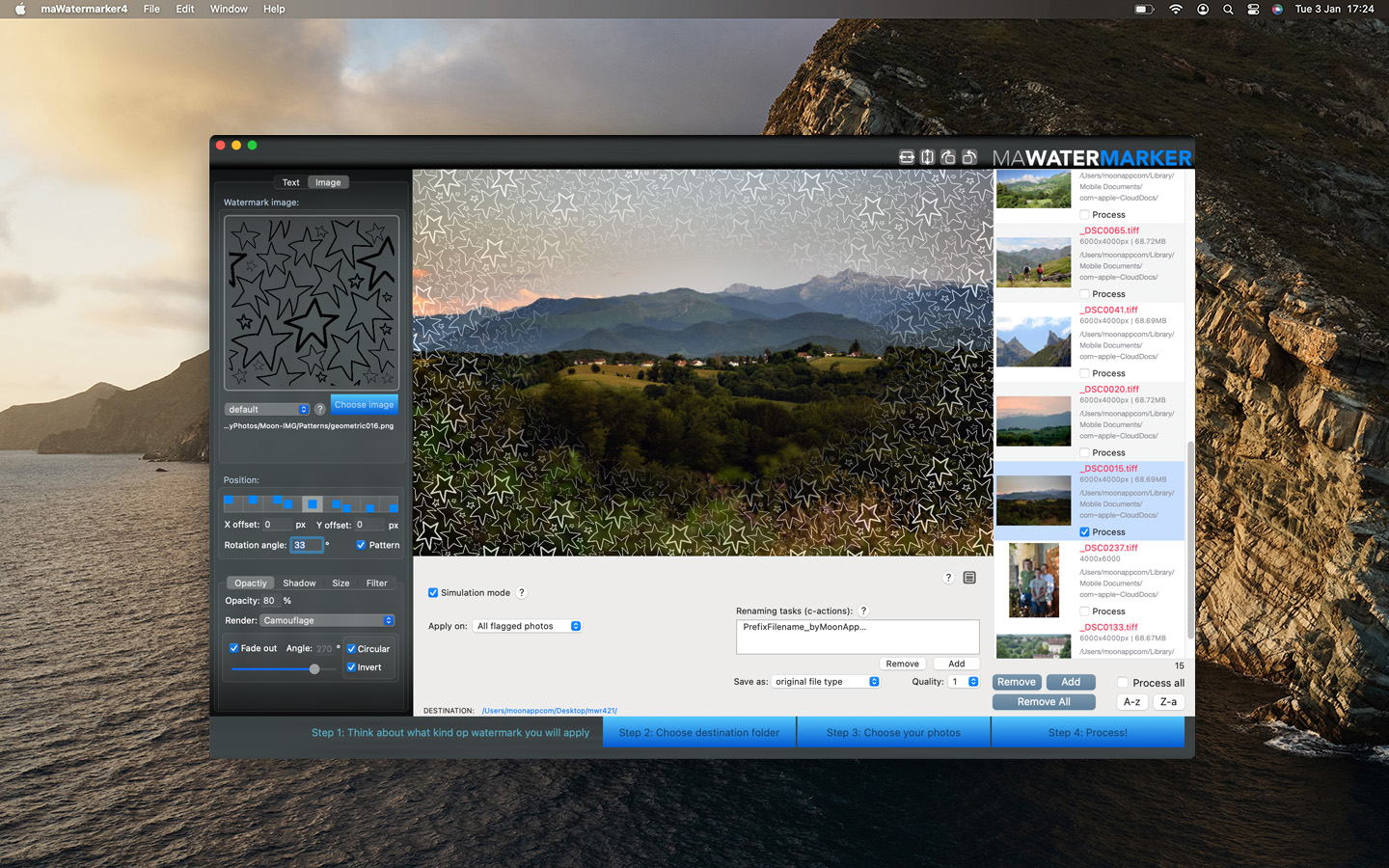
Check out our documentation page!
Documentation