 piQtility
piQtility
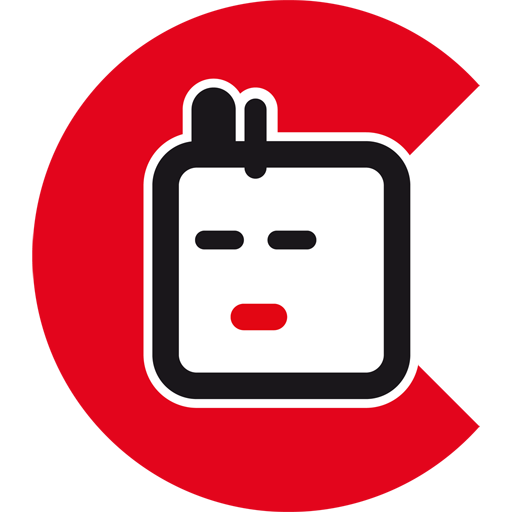 Centurion
Centurion
 maFileRenamer
maFileRenamer
 maPhotoResizer
maPhotoResizer
 maWatermarker
maWatermarker
 maGalleryCreator
maGalleryCreator
 piQtility
piQtility
piQtility 5.4.0 (5.1.6) Mac OS X 10.10 - June 27th, 2018
Maintenance update:
NEW: Add rounded corners inside or outside current photo dimensions.
Bug fix: adding rounded corners is working great again.
piQtility 5.3.0 (5.1.5) Mac OS X 10.10 - June 22th, 2018
Maintenance update:
- NEW: Add frames inside or outside current photo dimensions.
- Upload to Photos: Resolves an issue on uploading an edited picture that you made active in the viewer, typing: ctrl+click on the selected log line.
- Gui improvement on selection of 'Background color' under 'Window' menu.
piQtility 5.2.0 (5.1.4) Mac OS X 10.10 - April 2nd, 2018
Enhancement:
- on 'rounded corners' effect.
- on logging at 'crop' and 'file type conversion'.
- on the GUI
piQtility 5.0.5 (5.1.0) Mac OS X 10.10 - January 19th, 2018
Some GUI improvements.
Bug fix:
Resolves an issue when you applied "Rounded corners" to images with a variable resolution.
piQtility 5.0.4 (5.0.10) Mac OS X 10.10 - December 31th, 2017
Bug fix:
Resolves an issue with the relative width of the watermark image in relation with the original photo.
piQtility 5.0.3 (5.0.8) Mac OS X 10.10 - December 16th, 2017
Filter additions:
- NEW: Gaussian blur.
- NEW: Unsharp mask.
- Line screen and dot screen with variable angle.
- Circular screen with variable center point.
- Screen size value with no limitation.
Bug fix:
- Image scaling: resulting file can now also be opened from the application log.
- Some correction on the apply image filters log.
piQtility 5.0.0 (5.0.5) Mac OS X 10.10 - November 17th, 2017
- Faces: autodetect faces and store as separate photos.
- Watermark module: multiple additions and live preview option.
- Enhanced function: rounded corners.
- Bug fix: on logging and rotating images with transparant background.
piQtility 4.9.5 (4.9.10) Mac OS X 10.10 - September 29th, 2017
Resolves a compatibility issue with the image viewer under macOS High Sierra.
piQtility 4.9.4 (4.9.8) Mac OS X 10.10 - August 21th, 2017
NEW on text watermark:
- Font property: Italic
- Adjustable outline thickness
- Improvements on text watermark position property
Improvements on crop simulation mode.
Fixes:
- on dia show functionality
- on Strip file names: option "Remove after text fragment"
Multiple code enhancements.
piQtility 4.9.3 (4.9.6) Mac OS X 10.10 - April 17th, 2017
-
Fixed:
- Strip file names: option "Remove after text fragment" is working correctly again.
- Framing pictures.
- HTML tab: An issue on storing certain values in presets.
-
Further on:
- Minor GUI improvements.
- Multiple code enhancements related to the latest macOS versions. Remark: The outdated iPhoto is no longer supported.
piQtility 4.9.2 (4.9.5) Mac OS X 10.9 - March 27th, 2017
- Code enhancements related to latest macOS 10.12 Sierra.
- Resolves an issue when using file and folder paths containing white spaces in the 'export html' function.
- The 'perfect circle (auto)' option when you apply 'rounded corners' to a picture is working correctly now.
piQtility 4.9.1 (4.9.1) Mac OS X 10.9 - March 17th, 2017
- Code enhancements related to latest macOS 10.12 Sierra.
- Bug fix on web gallery creation.
- Minor GUI improvements.
piQtility 4.9.0 (4.9.0) Mac OS X 10.9 - Februari 10th, 2017
Extended photo filter options
- Apply customized sepia filter
- Apply customized posterize filter
- Extended dot/line/circular screen filters
New watermark functionalities
- Store file in one of these file types: JPEG, PNG, TIFF, JP2, GIF, and BMP
- Add filters to the watermark image:
Black and white, negative, dot/line/circular screen;
depending on choosen filter, you are able to specify your own values
piQtility 4.8.1 (4.8.1) Mac OS X 10.9 - January 10th, 2017
- Duo tone effect added.
- Enhanced color conversion, color profile based.
- Enhanced user experience in the 'Edit' tab.
You can now overwrite easily pictures and applying
multiple color conversions, rescalings, croppings, apply multiple photo filters...
after each other.
piQtility 4.8.0 (4.8.0) Mac OS X 10.9 - November 15th, 2016
Enhancements on the watermark module:
- Text watermark: outline property.
- Image watermark: watermark size.
- Pixel dimensions of the watermark is shown.
GUI:
- Slightly repolished.
- Canvas background color can be set to: black, dark grey, light grey and white.
- Ctrl + click on a selected row in the application log and jump directly to the original or resulting file in the Finder®.
Bug fix:
- Correct an issue on the watermark logging.
piQtility 4.7.5 (4.7.7) Mac OS X 10.9 - August 6th, 2016
Bug fixes on file renaming:
- Add: Corrects an issue where a prefix or postfix character was added wrongly
when there was no picture meta data available or the "MetaData" option was not selected.
- Numbering: Corrects an issue where sorting was not working correctly.
piQtility 4.7.4 (4.7.6) Mac OS X 10.9 - July 22nd, 2016
- Add color tint to your pictures.
- Extended frame option: add opacity/transparancy and inset value.
- Multiple code enhancements.
piQtility 4.7.3 (4.7.4) Mac OS X 10.9 - July 2nd, 2016
Bug fix:
Crop box preview works correctly, resolution independant.
piQtility 4.7.2 (4.7.3) Mac OS X 10.9 - June 8th, 2016
Bug fix:
Resolves an issue where pixel size of the picture became twice as big
after you applied a watermark or rounded corners.
piQtility 4.7.1 (4.7.1) Mac OS X 10.9 - June 1st, 2016
Multiple enhancements on web gallery creation:
- enhanced image handling
- more crop options
piQtility 4.7.0 (4.7.0) Mac OS X 10.9 - May 16th, 2016
Multiple code improvements: better performance in rotate, crop, flip, browse pictures.
piQtility 4.6.5 (4.6.6) Mac OS X 10.9 - May 1st, 2016
Bug fix: resolves an issue where in some cases the application could crash
on picture resizing. Hardly recommanded to all current piQtility users.
piQtility 4.6.4 (4.6.5) Mac OS X 10.9 - March 26th, 2016
New feature:
- Apply rounded corners to pictures, or make perfect circles or ellipses
AND add custom background color and/or border.
English GUI only, but of course: full support in English, French or Dutch remains!
piQtility 4.6.3 (4.6.4) Mac OS X 10.9 - February 24th, 2016
Highly recommanded update for all piQtility users.
Significant over all performance enhancements and stability.
New feature:
- Apply rounded corners to pictures, or make perfect circles or ellipses.
piQtility 4.6.2 (4.6.2) Mac OS X 10.9 - February 4th, 2016
- Enhanced resize and crop picture features.
- File size visible in picture browser.
- Multiple code enhancements, better over all performance.
piQtility 4.6.1 (4.6.1) Mac OS X 10.9 - January 12th, 2016
Watermark:
- Full control shadow properties.
File type conversion:
- Batch mode: alignment with the "save as" function.
Multiple code enhancements.
piQtility 4.6.0 (4.6.0) Mac OS X 10.9 - January 4th, 2016
Photo filters:
- Multiple Photo filters added, such as: sepia, vintage, black and white, chrome, negative.
Image Watermark:
- rotate image watermarks
Multiple code enhancements.
piQtility 4.5.4 (4.5.5) Mac OS X 10.8 - December 7th, 2015
Text Watermark:
- rotate text watermarks
piQtility 4.5.3 (4.5.4) Mac OS X 10.8 - October 16th, 2015
Watermarking:
- add pictures/logos/illustrations as watermark
- additional positioning options in watermarking images
Bug fixes:
- destination file paths are stored and retrieved correctly again
- image well is working well on restoring color information
piQtility 4.5.2 (4.5.3) Mac OS X 10.8 - October 7th, 2015
Introduction of c-actions
- Export c-actions to import and use in Centurion.
- Code enhancements on renaming.
piQtility 4.5.0 (4.5.0) Mac OS X 10.8 - August 8th, 2015
First release as piQtility®
- Added Watermark functionality.
- GUI improvements
- Code enhancement
JamesJr 4.1.0 (4.1.0) Mac OS X 10.8 - July 25th, 2015
- Bridge to share picture in multiple social media and services.
- Print support.
JamesJr 4.0.3 (2.0.9) Mac OS X 10.8 - June 24th, 2015
JamesJr interacts with Apple® Photos®.
Upload pictures to Photos® while browsing thru or
batch upload pictures to Photos® both possibilities with the option to add keywords,
title postfix, comment and favorite label.
JamesJr 4.0.2 (2.0.7) Mac OS X 10.8 - June 11th, 2015
- Save your picture with file tags (type of file tags introduced in Mac OSX 10.9,
available for all 'Mac OS X 10.9'® and higher users)
- Batch sorting: code enhancements, better performance.
- Presets functionality: code enhancements, stored destination paths are correctly reusable(*).
- Minor GUI improvements.
(*)Presets are stored in a new database, presets of previous versions can not be used in JamesJr 4.0.2.
JamesJr 4.0.1 (2.0.1) Mac OS X 10.8 - April 29th, 2015
Bug fix:
- Bug fixed where files could not be moved to other folder or to trash,
when they were loaded thru drag 'n drop.
JamesJr 4.0.0 (2.0.0) Mac OS X 10.8 - April 17th, 2015
New in this version:
- Drag and drop your pictures on the application icon, to open.
- Open your pictures thru the Finder's contextual menu item: open with.
- Browse thru your pictures using your proper scaling factor.
- Extended logging feature: f.e. store your application log automaticaly on quit application.
- GUI improvement as specialy for our MacBookPro® users with Retina display.
JamesJr 3.0.8 (2.0.1) Mac OS X 10.8 - February 17th, 2015
Picture browser additions:
- Slideshow functionality added. Can also be used as automatic browser, while sorting in sub folders.
- Added support for .tga, .targa, .psd files.
JamesJr 3.0.7 (2.0.0) Mac OS X 10.8 - November 14th, 2014
Bug fixes:
- iPhoto® upload module:
1. Duplicate images are handled correctly now under 10.8 and 10.9.
2. Upload pictures much faster and stable.
- Image sorting module: email with attachment is created correctly now under Mountain Lion®.
- File renaming: bug fixing.
Minor GUI improvements.
JamesJr 3.0.5 (1.0.5) Mac OS X 10.7 - June 25th, 2014
New:
- Save your active picture in the picture browser directly, to one of the most common formats, such as:
jpeg, png, tiff, pdf, psd, jp2, gif or bmp.
- Minor GUI improvement.
JamesJr 3.0.4 (1.0.4) Mac OS X 10.7 - May 10th, 2014
New feature at batch sorting:
- Added a condition parameter on label color filter.
Minor code enhancements
JamesJr 3.0.3 (1.0.3) Mac OS X 10.7 - April 10th, 2014
New feature:
- Send email from out the image browser, with the actif image in attachment.
- GUI enhancements
JamesJr 3.0.2 (1.0.2) Mac OS X 10.7 - March 21th, 2014
New feature:
- Overwrite files while renaming or copy them where you want in one run.
Multiple bugfixes, related to Apple's Sandbox technology:
- Image browsing: rotate, flip images works again.
- File renaming on selected files is stable again.
- Logging improvements.
- Minor issues
JamesJr 3.0.1 (1.0.1) Mac OS X 10.7 - Feb 13th, 2014
HTML export enhancements:
- possibility to store your HTML files where you want
(on desktop before)
- possibility to customise the HTML files name
- now also compatible with iPhoto® version 9.5
Bugfix:
- restore full screen support
- application splash image updated
- batch sorting: avoid "missing destination folder" alert, when option: "move to trash" is selected.
JamesJr 3.0.0 (1.0.0) Mac OS X 10.7 - Feb 1st, 2014
- Major code enhancement.
- Entirely sandboxed.
Introduction to the appStore.
JamesJr 3.0.1 (1.0.1) Mac OS X 10.7 - Feb 13th, 2014
HTML export enhancements:
- possibility to store your HTML files where you want
(on desktop before)
- possibility to customise the HTML files name
- now also compatible with iPhoto® version 9.5
Bugfix:
- restore full screen support
- application splash image updated
- batch sorting: avoid "missing destination folder" alert, when option: "move to trash" is selected.
JamesJr 3.0.0 (1.0.0) Mac OS X 10.7 - Feb 1st, 2014
- Major code enhancement.
- Entirely sandboxed.
Introduction to the appStore.
JamesJr 2.9.2 (1.0.1) Mac OS X 10.9 - dec 30, 2013
- Minor bugfix on multi language GUI (English/French).
JamesJr 2.9.2 (1.0.0) Mac OS X 10.9 - dec 15, 2013
![]()
- Batch sorting image files
Sort criteria: EXIF user comment field, ICC color profile, pixel width, pixel height, file name, file extension, label color.
- Minor bug fixes on HTML export presets.
JamesJr 2.9.1 (1.0.0) - oct 22, 2013
- GUI enhancements
- Minor bug fix on logging (FR/NL version)
JamesJr 2.9.0 (1.0.0) Mac OS X 10.6/10.7/10.8 - oct 1, 2013
1. General:
Code optimisation at image sorting tab, Export HTML tab and logging.
2. Addition on image sorting:
- move to trash button added.
- addition of contextual menu to enter quickly destination folders in the Finder®.
- opportunity to edit EXIF “user comment” field
- extended scaling feature
- if destination folders are missing f.e. after reload of your presets,
JamesJr will try to recreate the folders automaticaly.
3. Addition on image editing:
- addition of contextual menu to enter quickly destination folders in Finder
- batch editing EXIF “user comment” field
- if destination folders are missing f.e. after reload of your presets,
JamesJr will try to recreate the folders automaticaly.
4. Addition on export html:
- adding EXIF user comment field
- enhanced layout options on text appearance
5. Archiving:
- addition of contextual menu to enter quickly destination folders in Finder
- if destination folders are missing f.e. after reload of your presets,
JamesJr will try to recreate the folders automaticaly.
6. Bug fixes:
- on add postfix before extension, if there was no file extension available.
- on filerenaming in some cases where the file name
seemed to have multiple file extension
(f.e. filename.jpg.jpg)
- on strip files, if extension has not to be preserved.
- on image sorting: if no image in selection, the JamesJr logo is shown.
- on version reminder (English and French version)
- on template choice at HTML export module (French version only)
- some minor bug fixes on logging
- some bug fixes on the application’s help windows
JamesJr 2.8.2 (1.0.0) Mac OS X 10.6/10.7/10.8 - may. 2nd, 2013
General:
- Code enhancement on Version reminder
Image editing tab
- Colorwell fully updated on manual value change
Export HTML tab
- Colorwell fully updated on manual value change
Sorting tab
- prevent rotation of images when not RGB
- improved stability on selection images, using "choose folder"
- improved stability when user canceled selection of images
Bugfix
- logging on English version of the application.
JamesJr 2.8.1 (1.0.1) Mac OS X 10.6/10.7/10.8- jan. 16th, 2013
Minor bug fixes on 'search and replace' component.
JamesJr 2.8.1 (1.0.0) Mac OS X 10.8 - january 13th, 2013
- Support Full Screen view.
- Automatic detection on version update, for registered users.
- Enhancement on iPhoto® module.
- Bugfix on logging (English version).
- Bugfix on file renaming: numbering.
- Bugfix on file renaming: search and replace, simulation mode.
JamesJr 2.8.1 (1.0.0) Mac OS X 10.6 / 10.7 - january 13th, 2013
- Automatic detection on version update, for registred users.
- Enhancement on iPhoto® module.
- Bugfix on file renaming: numbering.
- Bugfix on file renaming: search and replace, simulation mode.
JamesJr 2.8 (1.0.1) Mac OS X 10.8 - december 3th, 2012
Bug fix on export log.
JamesJr 2.8 (2.0.1) Mac OS X 10.6 / 10.7 - december 3th, 2012
Bug fix on export log.
JamesJr 2.8 (1.0.0) Mac OS X 10.8 - november 25th, 2012
New mac os x 10.8 compliant version
JamesJr 2.8 (2.0.0) Mac OS X 10.6 / 10.7 - november 25th, 2012
Bug fix on iPhoto® module
JamesJr 2.8 (1.0.0) - november 10th, 2012
File sorting tab:
- select items in a folder and their subfolders in one click
File renaming tab:
- performance boost, up to 100% faster and even more
- apply file renaming on folders and their subfolders
- additional case change option
- 'allowed characters' option
- strip from left/right option
File edit tab:
- code optimalisation, better performance
JamesJr 2.7 (1.1.0) - august 2nd, 2012
Minor bug fix.
JamesJr 2.7 (1.0.0) - march 31th, 2012
Extended HTML export
- additional image manipulation
- predefined templates
Additions on photo editing
- cropping
- framing
GUI improvements
Bug fix:
- Bug fix at HTML tab level.
JamesJr 2.6.4 (1.0.0) - feb. 24th, 2012
Addition on HTML export
- option 'valign' added
Bug fix:
- Bug fix on apply presets on HTML tab.
- Bug fix on export log file.
JamesJr 2.6.3 (2.0.0) - feb. 14th, 2012
Major bug fix:
- Bub fix on storing presets.
JamesJr 2.6.3 (1.1.0) - feb. 5th, 2012
Minor bug fix:
- iPhoto module: folder album type now correctly shown in table.
JamesJr 2.6.3 (1.0.0) - jan. 23th, 2012
New features:
- Export module to create HTML photo gallery pages.
- GUI improvements: f.e. you can now save individual images from within the image sorting module to a specific location using
an even more specific file format. Reachable under the 'save as' menu item.
JamesJr 2.6.2 (1.0.2) - jan 2012
Bug Fix:
- iPhoto module: fix on Album creation and renaming.
JamesJr 2.6.2 (1.0.1) - dec 2011
New feature:
- Input fields are responsive to system wide copy/paste functionality.
JamesJr 2.6.2 (1.0.0) - dec 2011
New feature:
- Add the ability to store and retrieve multiple presets at sorting, renaming, editing and archive tab.
Bugfixes:
- Solves a bad logging at Replace tab in some cases
- Solves the fact that the Strip tab didn't permit to change folder names
JamesJr 2.6.1 (1.0.2) - nov 2011
Bugfixes when running under OS 10.7:
- Solves a registration issue
- Solves an issue where ICC-profiles were not loading properly
- Solves an issue where Metadata fields were not loading properly
JamesJr 2.6.0 (1.0.1) - aug 2011
1. General:
Simulation mode, let you preview your modifications
2. Addition on file renaming:
Strip tab:
- remove given character
- remove given range of characters
Change tab:
- change characters to upper or lower case
- change given range of characters
Add tab:
- extended metadata support
Numbering tab:
- flexible number of digits
3. Archiving:
- added store and retrieve functionality>
4. Bug fixes:
- fix on image browsing when looping thru a collection of images
- fix on error reporting at the Numbering tab
- some improvement on scaling slider at the imagesorting tab
- fix on logging at the Strip tab
JamesJr 2.5.2 (1.0.1) - aug 2011
1. What's new
- the introduction of the "Archive" tab:
the archive tab let you easily ZIP your files, individualy or in one ZIP file, one by one or in batch and let them give you the name you like in one action.
- some minor GUI improvements
- bugfix when application runs under 10.6.7 or higher
JamesJr 2.5.0 (1.2.2) - may 2011
- some GUI improvements
JamesJr 2.5.0 (1.0) - february 2011
1. What's new
- a better integration of the different modules.
- a more ergonomic interface
- extended logging
- a better, even extended, language support:
English, French and Dutch
2. Sorting module
- a better metadata support
3. iPhoto® module
- compatiblity with iLife 11
- bugfix if image already existed
4. File renaming module
- bugfix on numbering
5. Photo editing module
- bugfix on rotate images and JPEG compression
JamesJr 2.3.1 (1.0) - september 2010
Disponible en français.
JamesJr 2.3 (2.0) - may 2010
Bug fix: missing "ColorSync" component on startup.
JamesJr 2.3 (1.0) - may 2010
New "Edit"-module:
Consists of 3 tabs
1. Scaling:
Allows you to scale images on 4 criteria:
- height
- width
- max value height/width
- percentage
2. Color:
- converting color to selected color profile
- remove actual color profile
3. Convert|Rotate:
- converting to TIFF, JPEG, PSD, PDF, JP2, PNG, GIF
- rotate images
iPhoto® module adjustments:
- possibility to add postfix to title, while importing images
- possibility to add comments, while importing images
- possibility to add rating, while importing images
Those 3 features makes it easy to sort imported images fast and easy afterwards.
- major bug fix on importing images
- adding progress bar functionality
JamesJr 2.0 (2.0) - march 2010
Repairs a bug on image count at the Image Sorting module.
JamesJr 2.0 (1.0) - march 2010
Runs on INTEL MACS ONLY.
A complete redesign of the graphical interface, which gives JamesJr the look of a tool palette you can put at the left or right side of your panoramic screen.
Completely redesigned code, optimized to run under Snow Leopard (64bit),
and prepared to take advantage of new technology.
Some new features:
- file handling:
- store and retrieve of last settings
- image sorter:
- store and retrieve of last settings
-
up to 6 destination folders
- possibility to magnify the shown images, which let you inspect fast and easy their sharpness, quality and much more...
- iPhoto®:
-
a smooter interface
JamesJr 1.3 (1.0)

while adding a keyword and/or changing their names.
- image sorter:
- much better performance when using folder containing
a large amount of images
- additional functionality: rotate images and/or flip horizontal/vertical
- file handling: added progressbar to follow the progres of the file manipulation
- global: a more compact interface, making the tool more “screen friendly”
JamesJr 1.1 (1.1)
- Fix on donation reminder
JamesJr 1.1 (1.0)
- First release
The reason why we can keep our prices low, see ad below:
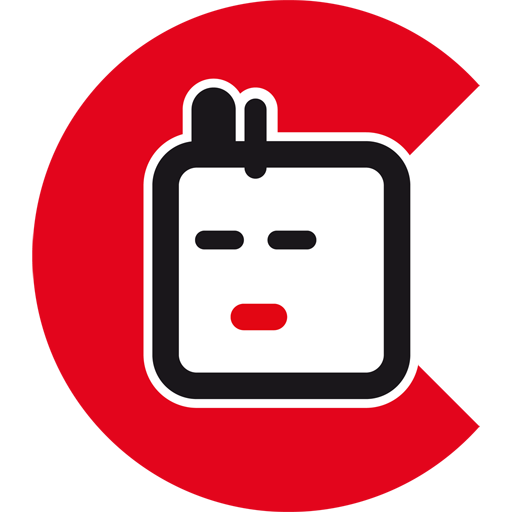 Centurion
Centurion
Centurion 1.3.2 Mac OS X 10.8 - October 2nd, 2017
Maintenance update: macOS High Sierra compatible.
Centurion 1.3.1 Mac OS X 10.8 - Sept 4th, 2016
Maintenance update:
- Fixes an issue on Strip file names: option "Remove after text fragment".
- Minor GUI improvements.
- Some code improvements related to the latest macos versions.
Centurion 1.3.0 Mac OS X 10.8 - May 10th, 2016
- Restyled GUI, more user friendly.
- Set your own polling time.
- Create heartbeat file, to enable professional monitoring.
- Multiple code enhancements.
Centurion 1.2.0 Mac OS X 10.8 - September 25th, 2015
Introduction of c-actions.
Import c-actions and make Centurion a powerful renaming tool.
Centurion 1.1.0 Mac OS X 10.8 - September 15th, 2015
Added possibility to filter files based on file name characteristics in combination with, the already existing file extension filter. Code enhancements.
Centurion 1.0.2 Mac OS X 10.8 - June 12th, 2015
Extended filtering option on file extension.
Possibility to filter on multiple file extensions
or using wild card to handle all files and folders located in the watched folder.
Centurion 1.0.1 Mac OS X 10.8 - February 17th, 2015
Entirely sandboxed.
Introduction to the appStore.
Centurion 1.0.0 Mac OS X 10.8 - January 5th, 2015
First release
The reason why we can keep our prices low, see ad below:
 maFileRenamer:
maFileRenamer:
maFileRenamer 1.1.5 July, 2018
- Insert tab: insert a text string after given character positions in the original file name.
- Fixes a selection issue when sorting the preset table.
maFileRenamer 1.1.4 Oct 3rd, 2017
macOS High Sierra compatible.
maFileRenamer 1.1.3 Sept 1st, 2017
NEW on text file based renaming:
- Text files with a .csv extension supported.
- File name separators: semicolon, comma, tab.
- maFileRenamer log files can be loaded/used directly. Extremely handy if you need to do a roll back of a file rename action of a few days ago.
GUI improvements for a better user experience.
maFileRenamer 1.1.2 May 8th, 2017
Added support for Greek and Cyrillic characters.
maFileRenamer 1.1.1 April 18th, 2017
- Fixes an issue on Strip file names:
option "Remove after text fragment" is working correctly again.
- Minor GUI improvements.
maFileRenamer 1.1.0 October 17th, 2016
- Rename files based on a text file.
- Optimized GUI.
maFileRenamer 1.0.2 August 6th, 2016
You are able now to overwrite the file name of the original file. By default, maFileRenamer apply a file rename on a copy. We made this feature available thru the check box: "Allow overwrite" (to avoid as much as possible an overwrite by mistake).
Bug fixes:
- Add tab: Corrects an issue where a prefix or postfix character was added wrongly when there was no picture MetaData available or the MetaData option was not selected.
- Numbering tab: Corrects an issue where sorting was not working correctly.
maFileRenamer 1.0.1 May 9th, 2016
Bug fix: resolves an issues where it was impossible to export a c-action from the 'Strip' tab.
maFileRenamer April 15th, 2016
First release.
The reason why we can keep our prices low, see ad below:
 maPhotoResizer:
maPhotoResizer:
maPhotoResizer 1.4.0 July 1st, 2018
Additions on photo cropping: - crop % of width and height, define position and x/y coordinates of cropbox. - crop number of pixels of width x height, define position and x/y coordinates of cropbox. Access processed file from the log line below the picture in the browser: thru ctrl + click the latest log line. Enhancements on background color of photo view.
maPhotoResizer 1.3.0 September 30th, 2017
GUI enhancements. [Fix] Resolves an issue with image viewer running macOS High Sierra [Fix] Dia show: status button on photo load
maPhotoResizer 1.2.2 August 18th, 2017
Multiple code enhancements for example:
- A better performance of the simulation mode.
- Drag and drop picture on the application icon to open
- Dia show mode
- 'Save as' functionality
maPhotoResizer 1.2.1 June 29th, 2016
Bug fix:
Crop box simulation works correctly now under all picture resolutions..
maPhotoResizer 1.2.0 June 20th, 2016
Resize/crop and convert file format in one run.
Convert pictures to JPG, PNG, TIF, JP2, GIF and BMP.
Polished user interface.
maPhotoResizer 1.1.4 June 5th, 2016
Live simulation of the crop box is now an option.
Disabling this optionn, will speed up image browsing.
maPhotoResizer 1.1.3 June 1st, 2016
Enhancement on picture cropping:
Corrects an issue where the visualisation of the cropbox was not optimal when working with images with a big pixel size.
maPhotoResizer 1.1.2 May 25th, 2016
Fix: Keep EXIF meta data of the original picture after rotation, flip, resize or crop.
maPhotoResizer 1.1.1 May 15th, 2016
Better performance on browse, rotate, flip pictures.
maPhotoResizer 1.1.0 May 13th, 2016
- GUI improvement on crop tab
- Better performance on rotate pictures.
maPhotoResizer April 29th, 2016
First release.
The reason why we can keep our prices low, see ad below:
 maWatermarker:
maWatermarker:
maWatermarker 1.5.1 October 1st, 2017
[Fix] Text rotation, bottom right.
maWatermarker 1.5.0 August 2nd, 2017
- Introduction of "Simulation mode":
Preview watermark on your picture while you adjust the watermark properties.
- Multiple code enhancements.
Bug fix:
Repairs a bug on dia show functionality.
maWatermarker 1.4.0 July 19th, 2017
Overall GUI enhancements, f.ex. tool tips added, to improve user experience.
New at the image watermark tab:
1. More control on the fade out effect
2. Multiple improvements on screen filters:
- Dot screen and lines creen filter: You now can specify an angle property.
- Circular Screen Filter: You can now define the center point.
Bug fix:
- Saving picture watermark presets works well again.
maWatermarker 1.3.0 June 10th, 2017
- Fade out transition on image watermark, with adjustable angle.
- Italic font option
- Variable font outline thicknesses
maWatermarker 1.2.1 Februari 7th, 2017
Extended watermark filters:
- Dot screen, Line screen and Circular screen,
with adjustable screen size and sharpness.
GUI changes:
- horizontal splitscreen added
- background color of picture can be changes to: Dark, Grey, White.
- GUI theme changed to a more neutral color sensation.
Fix:
- Resolves a issue where in some case, when you want to apply a watermark on a picture using the "current size of watermark image" nothing happened.
- Improved memory management.
maWatermarker 1.2.0 January 31th, 2017
- Apply filters on watermark image:
- Black and white
- Negative
- Dot screen
- Line screen
Bug fix:
- Resolves an issue when working with different image resolutions.
maWatermarker 1.1.2 November 11th, 2016
Text watermark module:
Outline property.
maWatermarker 1.1.1 November 10th, 2016
Bug fix:
Image watermark tab: alert on missing destination folder is working as expected again.
maWatermarker 1.1.0 October 29th, 2016
- Multiple scaling options on the watermark picture.
- Save the watermarked picture to the most common used file types.
maWatermarker 1.0.1 June 7th, 2016
Bug fixes:
- Resolves an issue where picture could become twice as big in inxel size after applied watermark.
- Resolves an issue where you could not close an alert window.
maWatermarker May 23th, 2016
First release.
The reason why we can keep our prices low, see ad below:
 maGalleryCreator:
maGalleryCreator:
maGalleryCreator 2.3.4 (1.1.9) April 30th, 2018
Maintenance update:
- Resolves an issue on text alignment of title, picture name and description.
- A better automatic property calculation, when playing with rounded corners on the big photos in combination with rounded corners in the lightbox.
- Some GUI improvements for a better user experience.
maGalleryCreator 2.3.3 (1.1.8) January 16th, 2018
- Some GUI improvements: enhanced checks on given table properties,
- An 'index.html' file added to html export.
Bug fix:
- Resolves an issue when working with TIFF or PNG files
- Resolves an issue when working with picture with different resolutions (DPI).
maGalleryCreator 2.3.2 (1.1.6) September 30th, 2017
Compatible with macOS High Sierra!
maGalleryCreator 2.3.1 (1.1.5) June 14th, 2017
- Added checkbox to hide the Lightbox caption. - The large lightbox images with rounded corners can now be saved as lightweight jpg files too. - Bug fix on file type of thumbnails.
maGalleryCreator 2.3.0 (1.1.3) June 9th, 2017
Extended lightbox features. Apply rounded corners on the images in your lightbox.
maGalleryCreator 2.2.0 (1.1.2) March 28th, 2017
Lightbox optimized for mobile devices. Grid and lightbox can be 100% responsive.
maGalleryCreator 2.1.5 (1.1.1) March 22th, 2017
Maintenance update:
multiple code enhancements related to the latest macOS 10.12 (Sierra).
fixes an issue when using file and folder paths containing white spaces.
maGalleryCreator 2.1.4 (1.1.0) March 18th, 2017
Maintenance update:
multiple code enhancements related to the latest macOS 10.12 (Sierra).
maGalleryCreator 2.1.1 (1.0.7) February 28th, 2017
Bug fix:
-Resolves an issue where you was not able to store your own presets.
maGalleryCreator 2.1.0 (1.0.6) January 5th, 2017
- Export photo gallery to a real mac application: maGalleryViewer.app
- More font families available
Bug fix:
- Resolves an issue with smart quotes in the 'title' field of the 'Text' tab.
- Resolves a minor GUI bug in the 'Text' tab, when running application in full screen mode
maGalleryCreator 2.0.1 (1.0.4) December 22th, 2016
Bug fix:
Resolves a GUI issue when application was set to full screen mode.
maGalleryCreator 2.0.0 (1.0.3) December 19th, 2016
- Responsive design support.
- Symplified html code which makes it easier to integrate in your own html pages.
- Enhanced predefined templates.
- Multiple font families (Roboto, Exo 2, Trirong)
- Multiple font weights (Light, Regular, Medium, Bold, Black)
- Support title over multiple lines.
- Support use of html tags in 'Title' field.
- Bug fix: text color is shown correctly when you select one of the predefined templates.
maGalleryCreator August 22th, 2016
More text options, such as:
- define separate font weight for: title, photo name, user exif information
- define seperate text colors for: title, photo name, user exif information
Make thumbnails with rounded corners or make circular thumbnails.
Customizable radius/diameter of the rounded corners.
maGalleryCreator May 31th, 2016
First release.
The reason why we can keep our prices low, see ad below:
